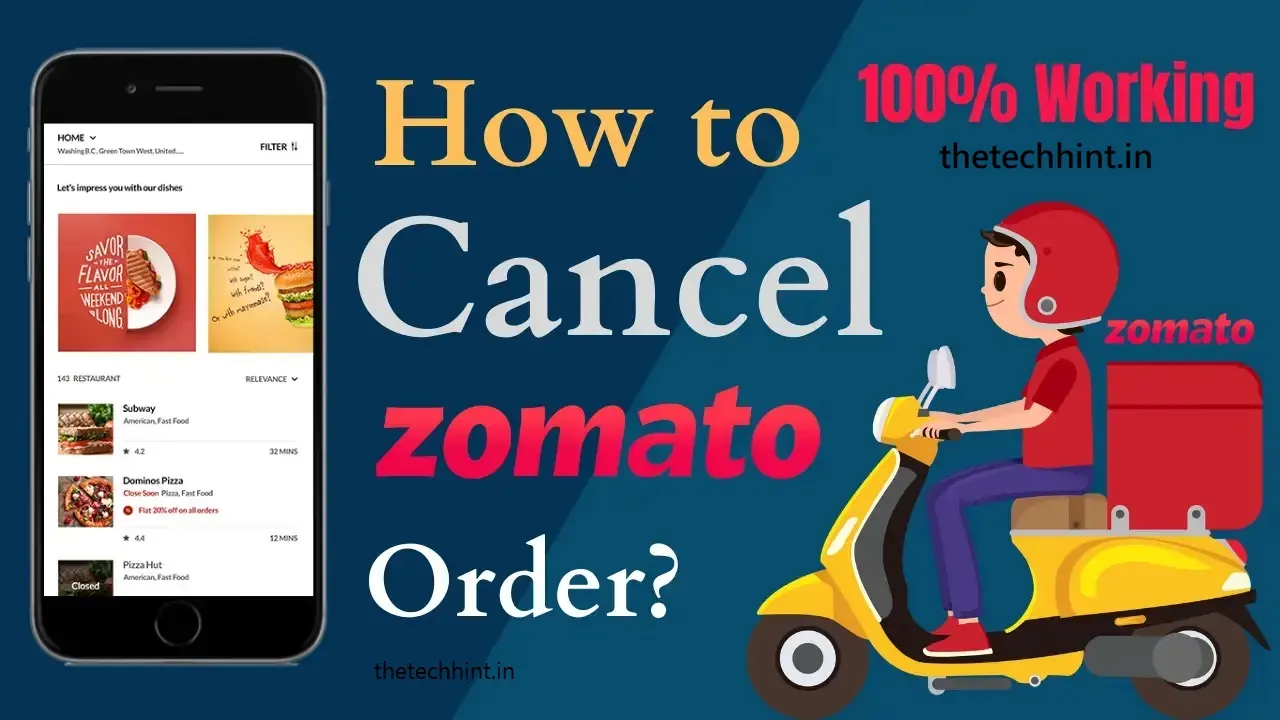Zomato is a popular food delivery service that has made it easier than ever to order food online and get it delivered to the right place. However, there may be times when you may have to cancel the food you have ordered.
This could be due to various reasons like change of plans, or wrong order or non-availability of desired food items etc. Whatever the reason, canceling your Zomato order is a very simple process.
In this article, we will provide you a step-by-step guide on how to cancel your Zomato order. We’ve also included some tips on how you can avoid cancellation charges and ensure a hassle-free experience.
Step 1: Open the Zomato App
The first step to canceling your Zomato order is to open the app on your smartphone. If you haven’t already installed the app, you can download it from the Google Play Store or Apple App Store.
Step 2: Go to Your Order History
Once you have opened the app, go to your order history. You can do this by clicking on the profile icon at the bottom right corner of the screen and then selecting “Order History” from the drop-down menu.
Step 3: Select the Order You Want to Cancel
In your order history, select the order you want to cancel. You can do this by tapping on the order and then clicking on the “Cancel” button.
Step 4: Choose a Reason for Cancellation
After clicking on the “Cancel” button, you will be prompted to choose a reason for cancellation. You can choose from a list of predefined reasons like “Change of Plans,” “Ordered by Mistake,” or “Food Unavailable.”
Step 5: Confirm Cancellation
Once you have selected a reason, click on the “Confirm Cancellation” button to cancel your order. You will receive a confirmation message on your screen indicating that your order has been canceled.
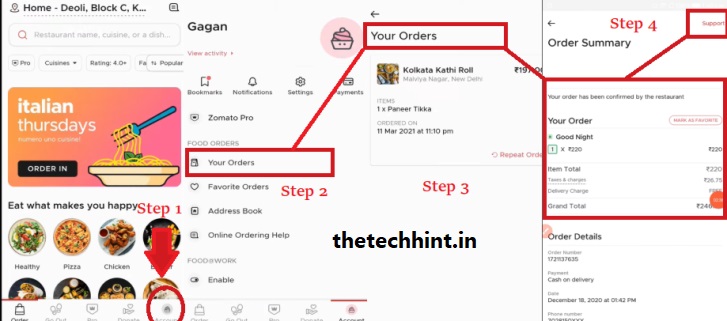
Tips to Avoid Cancellation Charges
Zomato charges a cancellation fee if you cancel your order after it has been confirmed by the restaurant. To avoid cancellation charges, make sure to cancel your order as soon as possible.
Another way to avoid cancellation charges is to check the restaurant’s cancellation policy before placing your order. Some restaurants allow cancellation without any charges if you cancel within a certain time frame.
Conclusion About how to cancel Zomato order
Canceling your Zomato order is a straightforward process that can be completed in a few simple steps. By following the steps outlined in this article, you can cancel your order without any hassle. Remember to check the restaurant’s cancellation policy before placing your order to avoid cancellation charges.
We hope this article has helped you in canceling your Zomato order. If you have any further queries, feel free to reach out to Zomato’s customer support team for assistance.
How to get a refund from Zomato?
In this article, we will provide you with a step-by-step guide on how to get a refund from Zomato. We have also included some tips on how to avoid such situations and ensure a hassle-free experience.
Step 1: Contact Zomato Customer Support
The first step to getting a refund from Zomato is to contact their customer support team. You can do this by going to the “Help” section in the app and selecting the “Chat with us” option. Alternatively, you can call their customer support helpline number.
Step 2: Provide Order Details and Reason for Refund
Once you have connected with the customer support team, provide them with your order details and the reason for requesting a refund. Zomato’s customer support team will review your request and initiate the refund process if your request is found to be valid.
Step 3: Wait for Refund to be Processed
After your refund request has been initiated, you will receive an email or SMS confirmation from Zomato indicating that your refund is being processed. The refund amount will be credited to your original mode of payment within a few working days.
Tips to Avoid Requesting Refunds
To avoid the need for requesting refunds, it is recommended to follow these tips:
- Check the order details carefully before placing your order.
- Verify the restaurant’s details, menu, and reviews before placing your order.
- Be specific about your food preferences and allergies to avoid receiving the wrong order or poor quality food.
- Check the delivery details and ensure that the address and contact number are accurate.
Conclusion About How to get a refund from Zomato?
Getting a refund from Zomato is a straightforward process that can be completed by contacting their customer support team. By following the tips outlined in this article, you can avoid the need for requesting refunds and ensure a hassle-free experience while using the app.
We hope this article has helped you in getting a refund from Zomato. If you have any further queries, feel free to reach out to Zomato’s customer support team for assistance.
FAQs
Zomato is a popular food delivery service that has made it easier than ever to order food online and get it delivered to the right place. However, there may be times when you may have to cancel the food you have ordered.
While the app offers a convenient way to order food, there may be times when users need to request a refund or have other questions about their orders. In this article, we have provided a step-by-step guide on how to get a refund from Zomato. Here are some frequently asked questions (FAQs) that may help you better understand the refund process:
How long does it take to get a refund from Zomato?
Can I cancel my order and get a refund?
What if I receive the wrong order or poor quality food?
How can I avoid requesting refunds from Zomato?
Can I contact Zomato’s customer support team for other queries?
We hope this FAQ has given you some clarity on the refund process and many other queries related to Zomato. If you have any further queries or any issues, feel free to contact Zomato’s customer support team for assistance.